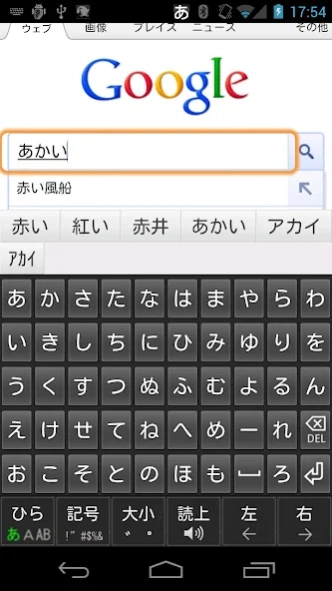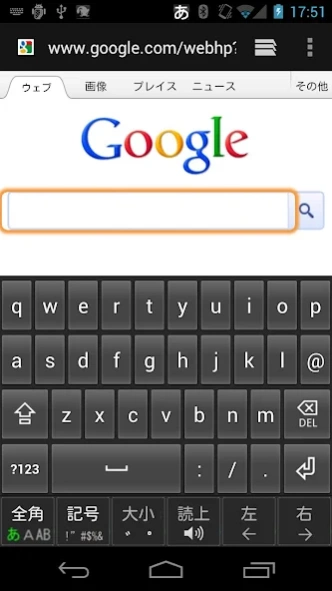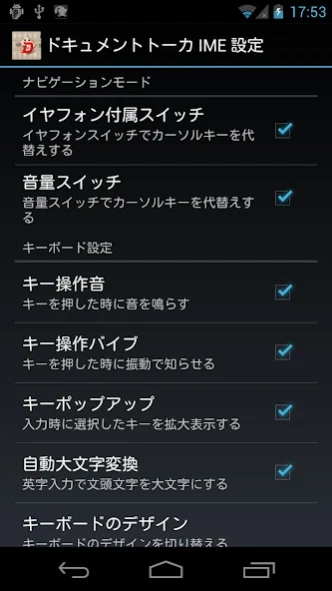DTalker IME 1.53.135
Free Version
Publisher Description
DTalker IME - For visually impaired people.
The "Document talker IME", as a base, an open-source software OMRON SOFTWARE Co., Ltd. the "OpenWnn", by those who are visually impaired is also a Japanese software keyboard with care and character input to allow.
By turning on of an assistive technology "Talkback", will announce a key on the keyboard. In addition, candidate string that has been converted because it is reading more, I can perform the determination of Kanji characters converted.
The TTS of for reading, please use "Document Talker for Android", "Document Talker Takashi" and "Document Talker Keiko".
It corresponds to the flick input in Android4.1 or more.
Feature
- Big friendly visual disabilities keyboard, 4 column 5 line
- In response to Talkback, reading the key can
- Select button by reading details of Kanji conversion candidate
- The implementation both functions multi-tap input, the flick input
- Alarm sound function of when it is out of the keyboard area.
About DTalker IME
DTalker IME is a free app for Android published in the System Maintenance list of apps, part of System Utilities.
The company that develops DTalker IME is Create System Kaihatsu. The latest version released by its developer is 1.53.135.
To install DTalker IME on your Android device, just click the green Continue To App button above to start the installation process. The app is listed on our website since 2024-03-15 and was downloaded 2 times. We have already checked if the download link is safe, however for your own protection we recommend that you scan the downloaded app with your antivirus. Your antivirus may detect the DTalker IME as malware as malware if the download link to jp.co.createsystem.dtalkeropenwnn is broken.
How to install DTalker IME on your Android device:
- Click on the Continue To App button on our website. This will redirect you to Google Play.
- Once the DTalker IME is shown in the Google Play listing of your Android device, you can start its download and installation. Tap on the Install button located below the search bar and to the right of the app icon.
- A pop-up window with the permissions required by DTalker IME will be shown. Click on Accept to continue the process.
- DTalker IME will be downloaded onto your device, displaying a progress. Once the download completes, the installation will start and you'll get a notification after the installation is finished.